Creating interactive linked groups in TrenchBroom

Table of contents:
- 1. TrenchBroom linked groups
- 2. Creating a toggleable desk lamp
- 3. Duplicating the desk lamp
- 4. Example map
1. TrenchBroom linked groups
TrenchBroom 2022.1 introduced a powerful feature called 'linked groups'. Similar to a template instancing system, it lets the user create linked duplicates of a group of brushes and entities. Any changes made to a duplicate are automatically applied to all other linked duplicates.
For example, all the chairs in this screenshot are linked duplicates of one another:
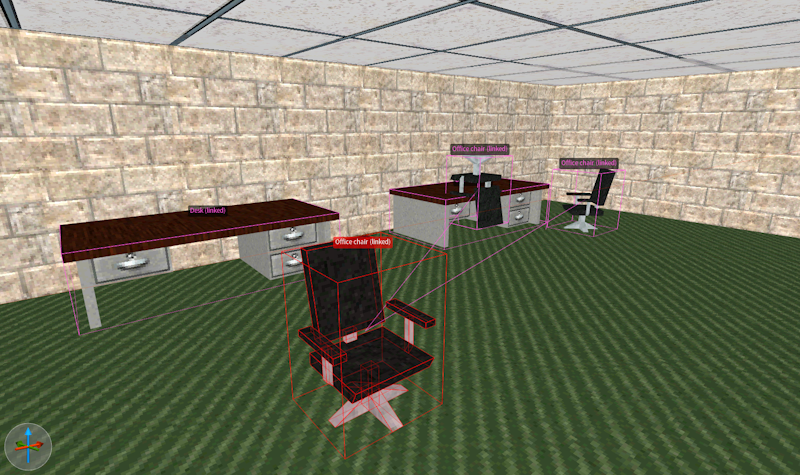
Modifying one of the chairs automatically modifies all of them:
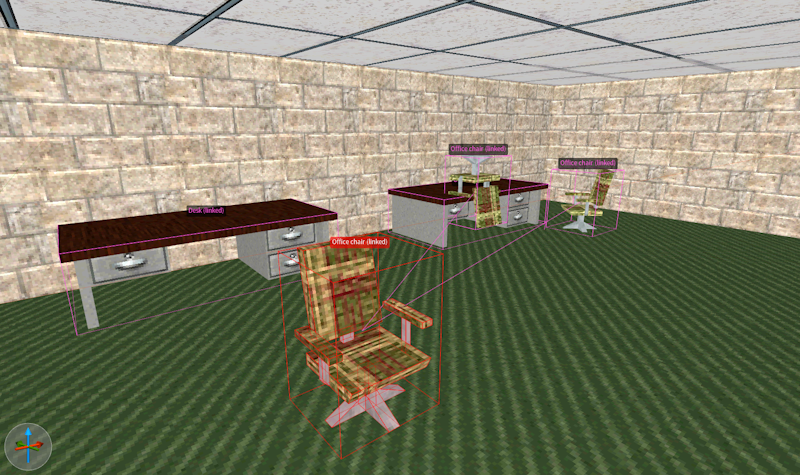
2. Creating a toggleable desk lamp
We can make this office a bit more interactive by creating a toggleable desk lamp. First, we'll create the lamp itself:
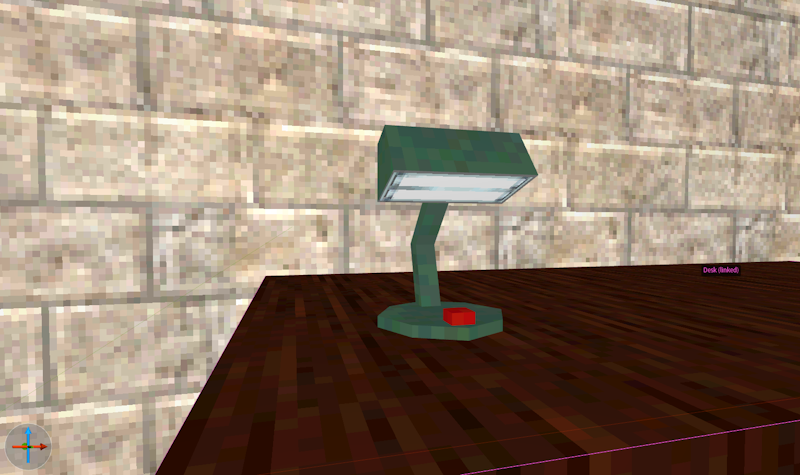
Next, we'll add a light entity with the following properties:
| key | value |
|---|---|
targetname | desk_light |
_light | 255 255 255 200 |
Now we'll turn the lamp into a func_button with these properties:
| key | value |
|---|---|
target | desk_light |
spawnflags | 33 (Don't move, Toggle) |
Let's compile our map to make sure that our lamp works:

3. Duplicating the desk lamp
Our office needs more light, so let's group the lamp and the light together (Ctrl + G) and create a linked duplicate of that group (Ctrl + Shift + D). We can now move this duplicate to another desk and rotate it a bit:

However, we do have a problem now: all lamps and lights use the same target name (desk_light), so using any desk lamp will toggle all lights! We could solve this by protecting the targetname and target properties, which allows us to override their values in specific instances, but then we would have to modify every single instance separately. That makes our linked groups harder to use, and we could easily forget to update a few instances!
Fortunately, MESS has special support for linked groups. If we add {_tb_group} to an entity property value, MESS will replace that with the ID of the current linked group instance. All we need to do is to change the name of our light:
| key | value |
|---|---|
targetname | desk_light{_tb_group} |
And the target of our button:
| key | value |
|---|---|
target | desk_light{_tb_group} |
If we recompile the map, we can see that using a lamp now only toggles its own light:

If we open the processed .map file, we can see that MESS changed the names and targets of our entities to desk_light6 and desk_light7. The actual numbers shouldn't be relied upon - they may change when linked groups are added or removed. What's important is that each instance now uses distinct entity names.
And that's all there is to it: adding {_tb_group} to the name or target of an entity will result in different names in different instances.